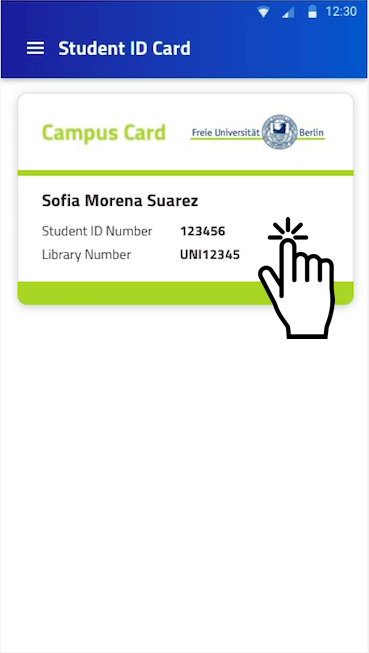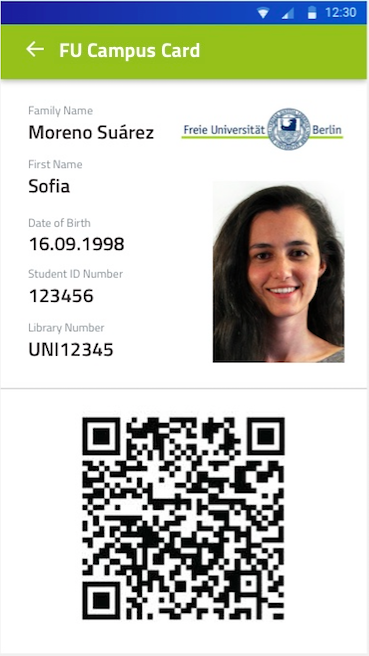eLibrary
eLibrary is representative for all offline use cases where a student can identify herself/himself on site with her/his digital student ID card.
For the use case eLibrary itself, this means that the student authenticates her/his identity at the campus library using the Student eCard shown on her/his smartphone. Because the student's data is stored directly on her/his smartphone, the librarian can read out the library card number and check the validity of the student's digital ID card via the NFC interface or by scanning the QR code displayed on the smartphone. Upon a successful authorization, the student can borrow books from the library.